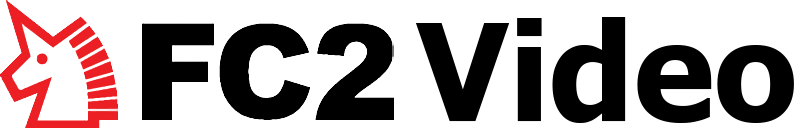If the video is not displayed This may be seen by disabling IPv6. Procedure. Windows OS 1、Select "Network and Internet" from the settings 2、Select "Change adapter options" from the "Network and Internet status". 3、Right-click "(target network adapter)" from the network connection and select "Properties". 4, Uncheck [Internet Protocol Version 6 (TCP/IP)] from the properties of (network adapter). MacOS 1、Click "System Preferences" from the Apple menu (apple symbol). 2、Select "Network". 3、Select the network you are using from "Network Environment" and click "Advanced Settings". 4、Select [TCP/IP] and select [Off] from the [IPv6 Configuration] pull-down menu, then click [OK]. ーーーーーーー クルクルして配信が見られない人↓ IPv6を無効にすることで見られる場合があります。 手順) ■WindowsOS 1,設定より『ネットワークとインターネット』を選択 2,ネットワークとインターネットの “状態” より『アダプターのオプションを変更する』を選択 3,ネットワーク接続より “(対象のネットワークアダプター)” を右クリックし『プロパティ』を選択 4,(ネットワークアダプター)のプロパティより『インターネット プロトコル バージョン 6(TCP/IP)』のチェックを外す ■MacOS 1,アップルメニュー(りんごマーク)より「システム環境設定」をクリック 2,「ネットワーク」を選択 3,「ネットワーク環境」より、利用中のネットワークを選択し、「詳細設定」をクリック 4,「TCP/IP」より、「IPv6の構成」のプルダウンから「切」を選択し、「OK」をクリック
Related videos

マミーの気遣い 部屋で心配事聞きながら何気なく乳房を触らせ癒してあげるとばかりに股開きでバック中出し - FC2 Video

公公的吻 - FC2 Video

カー汁 オナ禁1日目 - FC2 Video

上位10%のエロい女性38 - FC2 Video

上位3%の美女50 - FC2 Video

【波多野結衣 推川ゆうり】密着と圧迫の同時責めで極限まで搾り尽くされるWケツシコ逆3Pエステ - FC2 Video

ミニスカートから生足美脚を露出させる美容スタイリスト!敏感すぎるスレンダーボディに2回連続生中出し! - FC2 Video

外国人パイズリクリエイター「Top Tier Tits」×Hカップあみちゃん - FC2 Video